INTRODUCTION:
An image post uses a visual element as the centerpiece of your post, such as a SlideShare presentation, infographic, comic, or high-resolution images.
Use your introduction to provide a caption for your image(s). Why is it valuable? What’s the point? Image posts don’t require a lot of text, so choose your words wisely.
Here are some examples of how we use Visual blog posts here at HubSpot:
BODY:
After just a few lines of introductory text, insert the visual.

Call out the most important elements of the visual. Include “Tweet this!” links that mention key points and vital takeaways from your visual.
CONCLUSION:
Now it’s time to say goodbye and wrap up your post. Remind your readers of your key takeaway, reiterate what your readers need to do to get the desired result, and ask a question about how they see the topic to encourage comments and conversation. Don't forget to add a Call-to-Action!
Congratulations! What a lovely image post you've created.


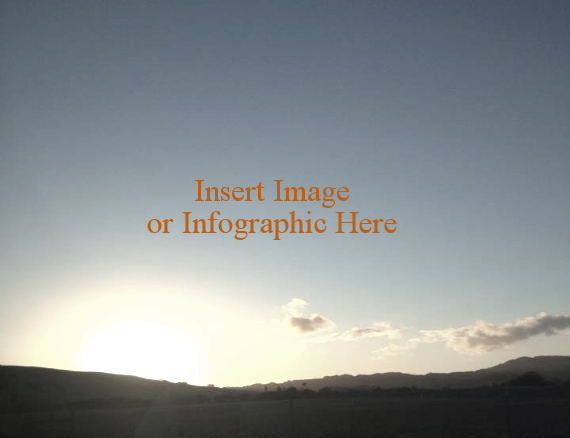
 Loan Limits Lookup
Loan Limits Lookup An Equal Housing Opportunity Lender. Use of the company website is intended for industry professionals only and is not intended for use by consumers. © Copyright 2007-2021 Carrington Mortgage Services, LLC headquartered at 1600 South Douglass Road, Suites 110 & 200A, Anaheim, CA 92806. 800-561-4567. All rights reserved. NMLS I.D. 2600. Nationwide Mortgage Licensing System (NMLS) Consumer Access Web Site:www.nmlsconsumeraccess.org.
An Equal Housing Opportunity Lender. Use of the company website is intended for industry professionals only and is not intended for use by consumers. © Copyright 2007-2021 Carrington Mortgage Services, LLC headquartered at 1600 South Douglass Road, Suites 110 & 200A, Anaheim, CA 92806. 800-561-4567. All rights reserved. NMLS I.D. 2600. Nationwide Mortgage Licensing System (NMLS) Consumer Access Web Site:www.nmlsconsumeraccess.org.